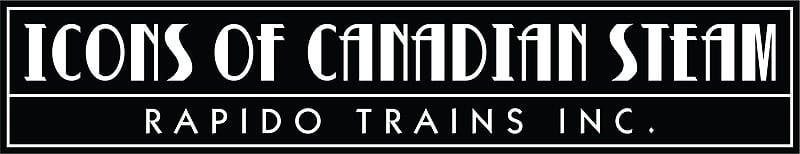
Connecting the Locomotive and Tender
We strongly advise against connecting the locomotive to the tender on a live track. Connecting the locomotive on a live track can lead to short circuits and damage lighting functions. Please connect your locomotive and tender on a non-powered track, or by hand off the track.
Recommended Procedure
- Grasp the locomotive and tender firmly in each hand. Avoid holding the locomotive by the wheels.
- Twist your hands so the locomotive and tender are upside down.
- Connect the two, then place on the track.
Eccentric Gear Linkage Replacement
If your Royal Hudson has a broken or deformed gear linkage, Rapido will provide a replacement linkage kit for no charge.
Chuff Sound Synchronization Issues
Some customers have reported issues with the synchronization of chuff sound effects. The intermittent chuff or total loss of chuff is due to the motor top cover shifting from it’s locked position, causing the chuff sensor to not work properly. Instructions for repairing this issue can downloaded by using the buttons below.
Issues with ESU "Awesome slow-speed thingy" (CV 54)
Some Hudson customers attempting to use the "Awesome Slow Speed Thingy" (setting CV54 = 0) have found the performance of the Hudson degraded. Should this occur, the Hudson requires a special reset as the familiar "CV8 = 8" reset does not affect the necessary CVs on the ESU LokSound Version 5 decoder. To reset the Hudson to the original factory settings, there is a two-step process:
Step 1
- Select the locomotive address you are currently using. If you did not program a custom address, the default is "3".
- In programming mode, change CV8 = 8
- Cycle power to the Hudson. This can be done by taking it off the rails or cutting power to the track.
Step 2
- Select address "3"
- Change the values of these CVs in the order listed below:
- CV51 = 1
- CV52 = 0
- CV53 = 120
- CV54 = 50
- CV55 = 100
- Cycle power to the Hudson again.
Your Hudson is now factory reset and will respond to address "3" until a custom address has been programmed.
The changes can be done using most DCC systems, an ESU LokProgrammer or using JMRI.
Some DCC systems may not provide adequate current to reprogram an ESU decoder. If this happens, you will need to use a DCC Programming Booster.
Please use caution while programming your Hudson and make sure it is isolated and that no other locomotives sharing the same address are active.
Important DC Advisory
Rapido products are designed to operate safely between 0V and 16V. Voltages in excess of 16V - as well as irregular waveforms, voltage spikes or short circuits - may cause severe and sometimes irreversible damage to the product. “Train set” power packs are known to suffer from any one of these unexpected irregularities, whereas higher-end systems have safeguards in place to prevent this. Rapido always recommends using a power supply system that matches the quality of the models you are running. If you’re reading this, you’ve obviously invested in top-of-the-line, museum-quality motive power and equipment, so we hope you’ve made the same investment with your model railroad power supply too.
While many power supply systems exist, some are known to have caused problems with model train circuitry in the past. If you have any one of the following systems, PLEASE DO NOT USE IT until you contact us for more information: MRC RailPower 1300/1370-series, Bachman Spectrum Magnum, Atlas 313 Universal Power Pack.
General Problems and Inquiries
If your model arrives with damage or there is any other issue, the best thing to do is to call our support team. They take care of all of our warranty repairs and they are all swell guys.
Function Issues on Digitrax Systems
If you operate with a Digitrax DCC system and your DCC loco does not seem to be responding as it should, please try the fix described below before contacting us. It may save you some time and aggravation!
Apparently, some Digitrax systems store the address of every single loco that they've ever used on them, and regardless of whether the loco was dispatched or not. Once this memory fills up, any new locos that attempt to be used by that system exhibit very unusual behavior including non-working functions and odd responses.
The solution to this is easy. All you need to do is clear the memory in your system. This is done by clearing slot #36, see the instructions below. Once you've done this, you'll likely find that your loco operates exactly as you expected it should.
General Instructions for Closing Command Station Option Switches (for specific instructions for your command station and throttle, see the instruction manual for your equipment):
- On the command station, set the MODE toggle switch to the OP (center) position.
- Using your throttle go into Switch Mode
- Enter the Option Switch number you wish to change (in this case 36).
- Press the “c” key on the throttle.
- You will hear a beep.
- On the command station move the MODE toggle down to SLEEP then back up to RUN.
- Using your throttle, turn Track Status back on.
For more information, see this page from Digitrax’s web site.
Attachments:
- Hudson Drive Linkage Replacement (EN)
- Replacement de l'engrenage excentrique de la tringlerie (FR)
- Royal Hudson Instructions / Mode d'emploi (EN/FR)
- ESU LokSound Decoder Manual
- Royal Hudson Exploded Parts Diagram
- Royal Hudson Tender Exploded Parts Diagram
- Royal Hudson Chuff Sync Correction
- Ajustement de la synchronisation du son du souffle



