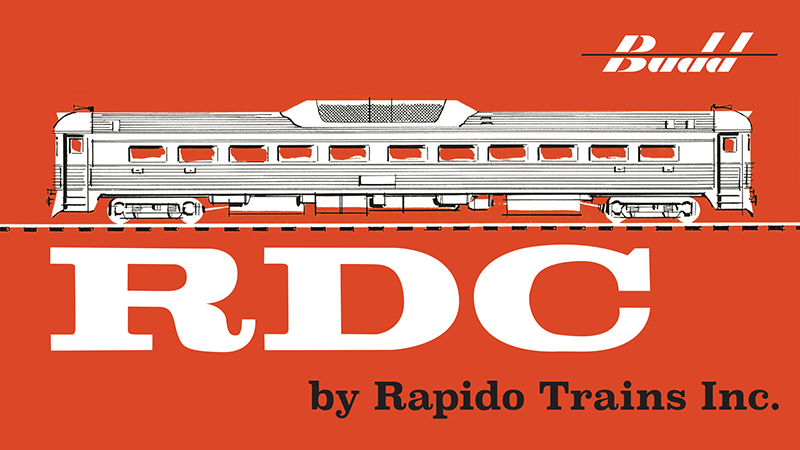
Important DC Advisory
Do NOT use cheaper "train-set"-type controllers with any of your Rapido locomotives. Several models of controller are notorious for voltage spikes and they WILL destroy your locomotive. There is no “if” about it. We will try to help you if we have the parts, but we are not responsible for locomotive damage due to voltage spikes in your power supply. As well, we will not repair any Rapido locomotive damaged by any "train-set"-type DC controller unless you have retired the controller. Otherwise the damage will likely reoccur. “Train-set”-type DC controllers should not be used with any modern model locomotives.
What's New?
This run of RDC features a number of improvements, mentioned in more detail throughout these instructions. They include:
- Interior lights and number boards can be turned off using a Rapido Lighter
- Compressor sounds have been lowered so it stops thumping in your ear
- VIA RDCs feature all-new Cummins RDC recordings from the real VIA RDC #6215
- We did NOT replace the engine recording with one from an F7. We don’t care what those guys on the internet forums remember, the RDC did not sound like an F7. If they have a video with an RDC sounding like an F7, it was a silent lm over which some shmoe dubbed F7 sounds. The RDC sounded like a bus. If you really want your RDC to sound like an F7, go buy an F7 decoder and put it in yourself. We’re glad that’s off our collective chest. Jon Calon agrees with us, by the way.
Changing the horn sound
The instruction manual lists the incorrect values for modifying the horn through CV48. The correct values are as follows:
- 0 Large Single Chime
- 1 M3H
- 2 Leslie S-2
- 3 BCR 5 Chime
- 4 K3L
- 5 A-125
- 6 Hancock
- 7 K5LA
Can I Turn Off the Interior Lighting?
Unfortunately no. The design of the RDC goes beyond what current DCC technology allows us to do... YES! We heard you loud and clear after our first production run. “Why can’t I turn the interior lights and number boards off?” Well the simple answer for that was technology just still hasn’t gotten far enough, as we ran out of functions on the circuit board. Well, who says you need state-of-the-art technology when we can go back to how Rapido revolutionized interior lighting ... with the Rapido Lighter! Just wave the magnetic wand (included) over the long end of the RDC roof (that’s the end with six windows instead of five) and you’ll toggle the lights on and off ... on and off ... on and off ... Sheer brilliance! The switch is hidden in there. Wave the Lighter close to the roof until you'll find it.
Breaking in the RDC
In testing, we found that some of the RDC motors sound quite loud when first run. However, after running for even a few minutes, they settled down and performed as smoothly as we would expect them too. Please take the time to break your RDC in properly - we don't write about this in the manual for nothing!
General Problems and Inquiries
If your model arrives with damage or there is any other issue, the best thing to do is to call our support team. They take care of all of our warranty repairs and they are all swell guys. The toll-free number is 1-855-LRC-6917 (1-855-572-6917) (outside North America, + 1 905-474-3314 or 905-474-3324). You can also email us – click here.
DCC Decoder Installation
Our DC Dash 8-40CM locomotives are DCC-ready and come equipped with a 21-MTC plug for easy DCC decoder installation. The plug is accessible by turning the locomotive upside down and opening the hatch on the base of the fuel tank.
Function Issues on Digitrax Systems
If you operate with a Digitrax DCC system and your DCC loco does not seem to be responding as it should, please try the fix described below before contacting us. It may save you some time and aggravation!
Apparently, some Digitrax systems store the address of every single loco that they've ever used on them, and regardless of whether the loco was dispatched or not. Once this memory fills up, any new locos that attempt to be used by that system exhibit very unusual behavior including non-working functions and odd responses.
The solution to this is easy. All you need to do is clear the memory in your system. This is done by clearing slot #36, see the instructions below. Once you've done this, you'll likely find that your loco operates exactly as you expected it should.
General Instructions for Closing Command Station Option Switches (for specific instructions for your command station and throttle, see the instruction manual for your equipment):
- On the command station, set the MODE toggle switch to the OP (center) position.
- Using your throttle go into Switch Mode
- Enter the Option Switch number you wish to change (in this case 36).
- Press the “c” key on the throttle.
- You will hear a beep.
- On the command station move the MODE toggle down to SLEEP then back up to RUN.
- Using your throttle, turn Track Status back on.
For more information, see this page from Digitrax’s web site.



